VIDEO MARKETING
Where to Use a Logo Animation Intro Video
Some of Our Favorites
Some of Our Favorites
Danylo Sharii 15 Nov, 2022
Logo animation videos are a powerful tool that has a lot more uses than most people think.
When you think of a logo animation video, you imagine it at the beginning of a YouTube video. In a moment, we'll talk about why that works, but there are a bunch of other places you can put your logo animation that will catch your viewers' eye and increase brand awareness.
When you think of a logo animation video, you imagine it at the beginning of a YouTube video. In a moment, we'll talk about why that works, but there are a bunch of other places you can put your logo animation that will catch your viewers' eye and increase brand awareness.
Here's a list of the many places you can use your animated intro video:
FACEBOOK HEADER
Did you know that you can load a video onto your Facebook page or profile headers? Yes, you can. You can take your short animated intro video and load it right up to Facebook. This'll impress your viewers with a dynamic page that moves when they land on it. You can put the video on a loop that will keep it moving for the whole time that someone is on the page or let the video end and become a static image.
WEBSITE HEADER
Everyone has their logo on their website. Make your site stand out with a logo that moves and draws the eye. This is effective for creatives' websites, like photographers, artists, actors, and more. For industries that aren't considered creative, like law or manufacturing, you can set the logo to run once and then remain static. Either way, it makes your website stand out from a very crowded world.
ONLINE VIDEOS
Of course, this is the classic place to put animated videos, but many people forget to include their intro videos on Facebook videos or their blog posts on social media. Placing them on the videos you post on social media will help grow your brand and make your logo recognition higher.
OUTRO FOR ALL YOUR VIDEOS
Don't forget to add your logo animation video to the end of your videos. If you produce a vlog and make a long video, let your logo be the static image at the end that the video stops on.
IN THE VIDEO
Put your animation logo in the corner of your videos as they're running. Just like many TV stations do today, you can have subtle branding happening even when the viewers aren't looking at your logo.
ON STATIC IMAGES
Photographers, artists, designers, and others often post images for the world to see. You can put your animated logo over top of the image. It will lend some motion to an otherwise static image and is a lot cooler than boring old water mark. If you're worried about giving people a chance to see the images, you can set the static image up as a short video and add the logo after a few seconds where your viewers can enjoy the image with nothing over it. This is perfect for Instagram where the platform is very image heavy.
AS VIDEO ON YOUR SOCIAL MEDIA POSTS
Even if your post is just text, you can add your logo video as a branding opportunity. The video itself isn't the attraction, but it instantly brands the message as yours. Even if the viewer surfs past your name, they'll know this is your post by the video that's attached.
Animated versus Static
Your animated logo can replace your static logo in almost every case where video is warranted.
Static logos are simply there. They don't draw the eye, nor do they require any effort. An animated logo makes the viewer feel like you took a little extra time and effort to make whatever they're looking at more exciting.
Static logos are simply there. They don't draw the eye, nor do they require any effort. An animated logo makes the viewer feel like you took a little extra time and effort to make whatever they're looking at more exciting.
Are animated logos "a little much"? Once in a while, we'll get people who wonder if an animated logo is too much, too many elements. They worry that it will detract from the message of their videos.
If you choose the right intro video, it can set the tone for the video that follows. Something that has a lot of "high tech" styled elements can set an expectation that you will be discussing high tech issues. If it's a little more straightforward, it can set a professional and staid tone.
The key to using your animated logo well is to choose the right video for the right occasion. Below we discuss the two major styles of animated logo videos and what applications each works best in.
If you choose the right intro video, it can set the tone for the video that follows. Something that has a lot of "high tech" styled elements can set an expectation that you will be discussing high tech issues. If it's a little more straightforward, it can set a professional and staid tone.
The key to using your animated logo well is to choose the right video for the right occasion. Below we discuss the two major styles of animated logo videos and what applications each works best in.
Some of our favorite animated logos
There are two types of animated logo videos you can choose for your purposes.
- Logo Plus - In these videos, your logo or company name arrives with other elements, like smoke or even entire backgrounds. These are great if you are doing a video or using it as the video for a social media post.
As you can see, these videos are dynamic by themselves. They're eye-catching and show your company's colors.
- Logo motion - The second type of videos are the ones where the logo itself is the only significant element. Your logo might move into view from one direction or another. It might materialize from the background or foreground. No matter what, all that's ever really on the screen is your logo and/or company name. There are no other elements.
These are ideal for the top of a website, as an overlay to your photos or videos, or in the corner of your videos. You want your logo to be there, but you don't want it to detract from your images. While this is a fine video as an overlay, you want something more dynamic and dramatic as the intro and outro of your videos.
Making the right choice
If you're unsure, please reach out to us at Eighth Studio. We're happy to help you decide what will work best for your applications and your business's personality.

